C#记录本地Log日志方法
作者:胡同里的砖头
围观群众:569
更新于:2023-07-07
方法一:利用Trace进行记录,也很简单
//每次启动新建一个日志文件
string currTime = DateTime.Now.ToString("yyyyMMddHHmmss");
Trace.Listeners.Add(new TextWriterTraceListener("Log"+currTime+".log", "myListener"));
Trace.TraceInformation("XXX"); //记录日志
//退出的时候清空
Trace.Flush();
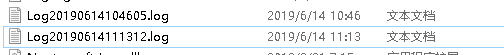
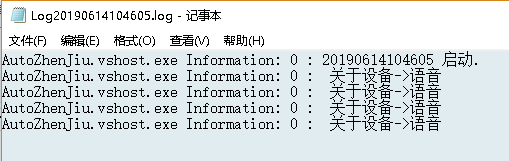
方法二:单独写一个日志类直接调用
using System;调用的时候直接用Common.PutLog("查庫存耗時:" + ts.Seconds.ToString());
using System.Collections.Generic;
using System.Linq;
using System.Web;
/// <summary>
/// Common 的摘要描述
/// </summary>
public class Common
{
public Common()
{
public static void PutLog( string strValue)
{
string strLogFileName;
string strLogDirectory;
try
{
strLogDirectory = System.Web.HttpContext.Current.Server.MapPath("~/") + @"\LOG";
if (!System.IO.Directory.Exists(strLogDirectory))
System.IO.Directory.CreateDirectory(strLogDirectory);
strLogFileName = strLogDirectory + @"\" + DateTime.Now.ToString("yyyy-MM-dd") + ".log";
strValue = DateTime.Now.ToString("HH:mm:ss") + '\t' +strValue;
if (System.IO.File.Exists(strLogFileName))
{
System.IO.StreamWriter sr = System.IO.File.AppendText(strLogFileName);
sr.WriteLine(strValue);
sr.Close();
}
else
{
System.IO.StreamWriter sr = System.IO.File.CreateText(strLogFileName);
sr.WriteLine(strValue);
sr.Close();
}
}
catch (Exception ex)
{
throw ex;
}
}
}
路径和日志文件命名规则自己定
- 本文标题: C#记录本地Log日志方法
- 文章分类:【.NET/Web】
- 非特殊说明,本文版权归【胡同里的砖头】个人博客 所有,转载请注明出处.
- 上一篇:PDA之Window CE系统如何连接无线wifi设置
- 下一篇: SQL导出数据